Free Man Wearing T-Shirt Mockup PSD
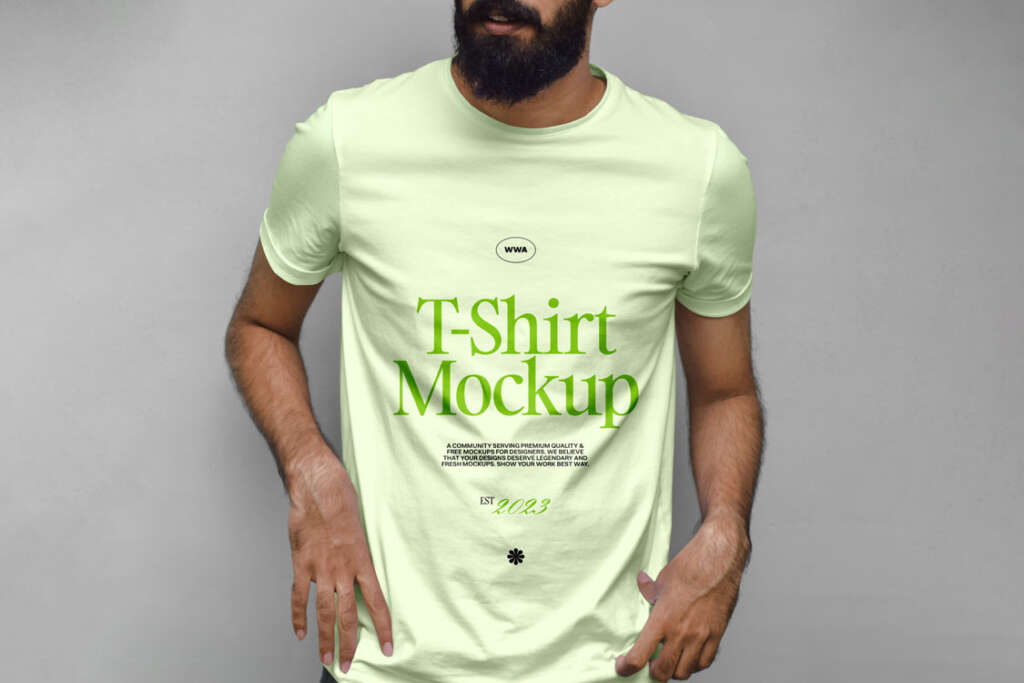

Using a Free Man Wearing T-Shirt Mockup PSD offers several compelling benefits for designers and marketers. It provides a realistic and professional presentation of your t-shirt designs, allowing you to visualize how the artwork will look in real life. This can enhance your portfolio, making it more attractive to potential clients or customers. Mockups also save time and resources by eliminating the need for physical prototypes in the early stages of design.
Additionally, they enable easy customization, letting you quickly apply different designs and make adjustments as needed. By using a Free Man Wearing T-Shirt Mockup PSD, you can efficiently create high-quality, impactful visuals that effectively showcase your designs.
Using a mockup in Photoshop is a straightforward process.
Here are the steps to effectively use a t-shirt mockup PSD:
Download the Mockup PSD:
- Find and download a suitable t-shirt mockup PSD file from a reliable source.
Open the PSD in Photoshop:
- Open Adobe Photoshop and then open the downloaded mockup PSD file.
Locate the Smart Object Layer:
- In the Layers panel, look for the Smart Object layer. This is typically labeled something like “Place Your Design Here” or “Your Design.”
Edit the Smart Object:
- Double-click on the Smart Object thumbnail. This will open the Smart Object in a new window.
- If prompted, click “OK” to confirm you want to open the Smart Object.
Place Your Design:
- In the new window, place your t-shirt design. You can do this by dragging and dropping your design file into the window or by using the “File > Place Embedded” option.
- Resize and position your design as needed using the transform handles (Ctrl+T or Command+T on Mac).
Save and Close the Smart Object:
- Once your design is in place, save the Smart Object by selecting “File > Save” (Ctrl+S or Command+S on Mac).
- Close the Smart Object window. Your design will now appear on the mockup in the main Photoshop window.
Adjust the Mockup as Needed:
- Back in the main mockup file, you can make additional adjustments. This might include changing the background, adjusting shadows, or modifying the color of the t-shirt if the mockup allows for it.
Save Your Final Image:
Once you are satisfied with the mockup, save your final image by selecting “File > Save As” and choosing your preferred file format (e.g., JPEG, PNG).
By following these steps, you can efficiently use a t-shirt mockup in Photoshop to showcase your designs in a professional and realistic manner.
Description:
Available Format: Layered PSD easy smart object insertion
License: Free for personal and commercial use
Zip File Includes: Photoshop PSD File
Resolution: 4500 x 3000 px
Instructions:
1. Place your apparel design by using smart object
2. Photoshop requirement: Adobe Photoshop CS5+
Download “Free Man Wearing T-Shirt Mockup PSD”
– Downloaded 36 times – 24.64 KB
Credit: Mr.Mockup
License: This file is distributed under the Our Standard License license.












